sensor-model [クラス]
:super body
:slots data profile
-
-
-
-
-
-
-
-
-
-
-
-
-
-
bumper-model [クラス]
:super sensor-model
:slots bumper-threshold
-
-
![\begin{emtabbing}
{\bf :init}
\it b \&rest args \&key \= ((:bumper-threshold bt) 20) \\lq [method]\\
\> name
\rm
\end{emtabbing}](jmanual-img304.png)
-
- Create bumper model, b is the shape of an object and bt is the threshold in distance[mm].
:simulate objs [メソッド]
-
- Simulate bumper, with given objects, return 1 if the sensor detects an object and 0 if not.
-
-
-
-
camera-model [クラス]
:super sensor-model
:slots (vwing :forward (:projection :newprojection :view :viewpoint :view-direction :viewdistance :yon :hither)) img-viewer pwidth pheight
-
-
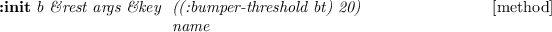
-
- Create camera model. b is the shape of an object
:create-viewer &optional cv [メソッド]
-
- Create camera viewer, or set viewer
:width [メソッド]
-
- Returns width of the camera in pixel.
:height [メソッド]
-
- Returns height of the camera in pixel.
:fovy [メソッド]
-
- Returns field of view in degree
:cx [メソッド]
-
- Returns center x.
:cy [メソッド]
-
- Returns center y.
:fx [メソッド]
-
- Returns focal length of x.
:fy [メソッド]
-
- Returns focal length of y.
:screen-point pos [メソッド]
-
- Returns point in screen corresponds to the given pos.
:3d-point x y d [メソッド]
-
- Returns 3d position
:ray x y [メソッド]
-
- Returns ray vector of given x and y.
![\begin{emtabbing}
{\bf :draw-on}
\it\&rest args \&key \= ((:viewer vwer) \texta...
...textasteriskcentered ) \\lq [method]\\
\> \&allow-other-keys
\rm
\end{emtabbing}](jmanual-img306.png)
-
- Draw camera raw in irtviewer, ex (send cam :draw-on :flush t)
:draw-objects objs [メソッド]
-
- Draw objects in camera viewer, expected type of objs is list of objects
![\begin{emtabbing}
{\bf :get-image}
\it\&key \= (with-points) \\lq [method]\\
\> (with-colors)
\rm
\end{emtabbing}](jmanual-img307.png)
-
- Get image objects you need to call :draw-objects before calling this function
:select-drawmode mode objs [メソッド]
-
- Change drawmode for drawing with :draw-objects methods. mode is symbol of mode, 'hid is symbol for hidden line mode, the other symbols indicate default mode. objs is the same objects using :draw-objects.
-
-
-
-
-
-
-
-
-
-
![\begin{emtabbing}
{\bf make-camera-from-param}
\it\&key \= pwidth \\lq [function]...
...ty 0) \\
\> parent-coords \\
\> name \\
\> create-viewer
\rm
\end{emtabbing}](jmanual-img308.png)
-
- Create camera object from given parameters.
2016-04-05
![\begin{emtabbing}
{\bf :init}
\it b \&rest args \&key \= ((:bumper-threshold bt) 20) \\lq [method]\\
\> name
\rm
\end{emtabbing}](jmanual-img304.png)
![\begin{emtabbing}
{\bf :draw-on}
\it\&rest args \&key \= ((:viewer vwer) \texta...
...textasteriskcentered ) \\lq [method]\\
\> \&allow-other-keys
\rm
\end{emtabbing}](jmanual-img306.png)